How do I add a promotion
You can add, remove and control your own promotions in the Promotions tab in the IBE setup.
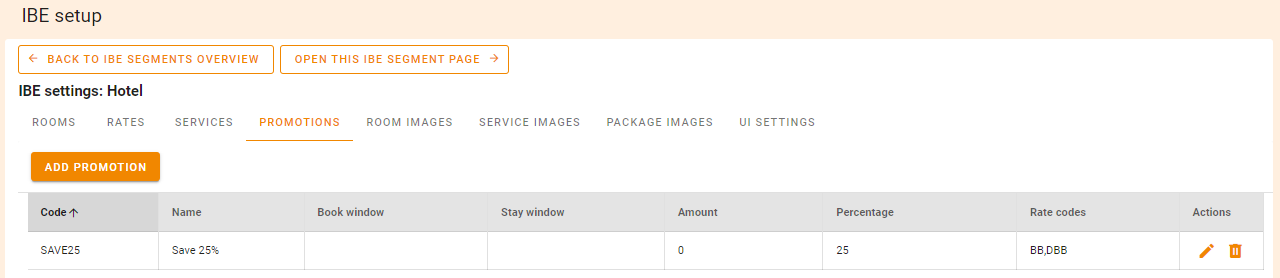
To Add a new promotion, simply select "Add Promotion"
- Code - this is the code used on the website. It is case sensitive
- Name - This is for internal references only
- Calculations - here you will add the amount or percentage you wish to remove from the selected rates
- Booking limit - you can define how many times the promotion code can be used per booking
- Book Window - what dates the guest can book using this promotion code
- Stay Window - when the guest can stay using this promotion code
- Rate Codes - what rate codes are this promotion available for
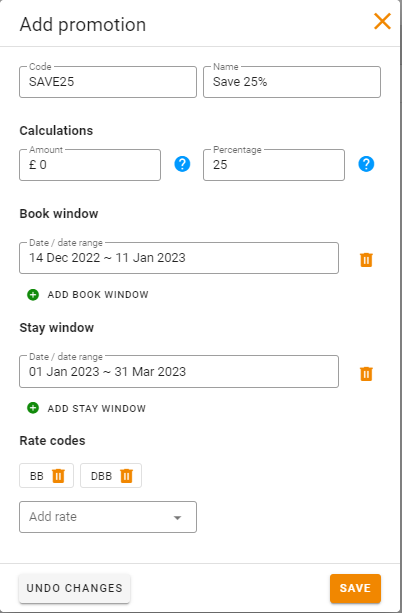
If no Book or Stay windows are added then the promotion is available all the time
Try it here: SmartHOTEL Demo Hotel with Promotion Code
