How do I display my packages?
By default, packages will be shown if the Stay Date range supports the length of stay of the Package Rates.
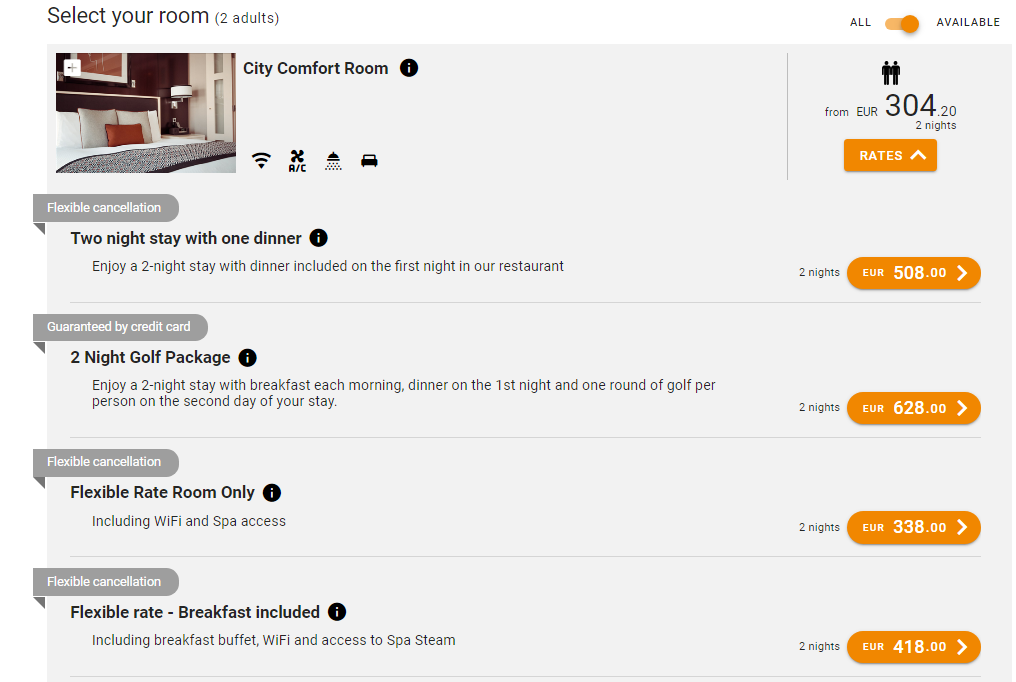
You can also direct your website directly to the package by adding the GET parameter &package=XXXX
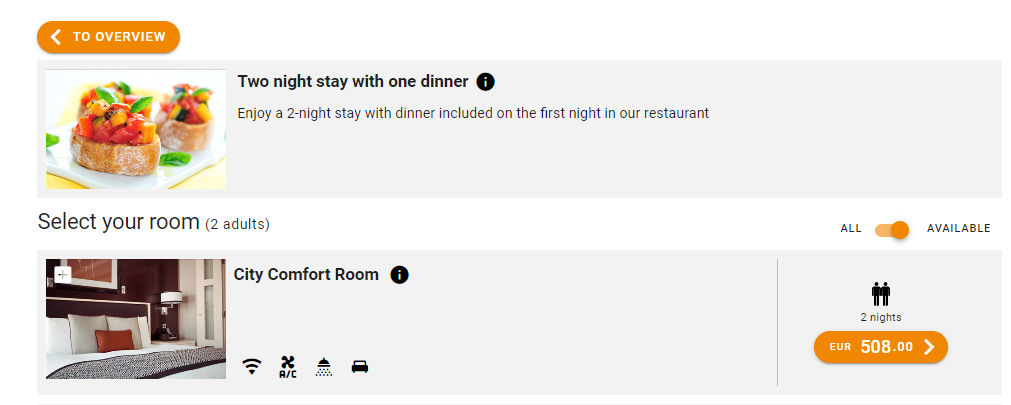
Highlighting your Packages
However, you can also highlight your packages during the booking process if we have the setting "Show packages on booking page" active. This will then show the option for the guest to select Rooms and/or Rates in the overview
You can also show your packages before your rooms if you chose that option.
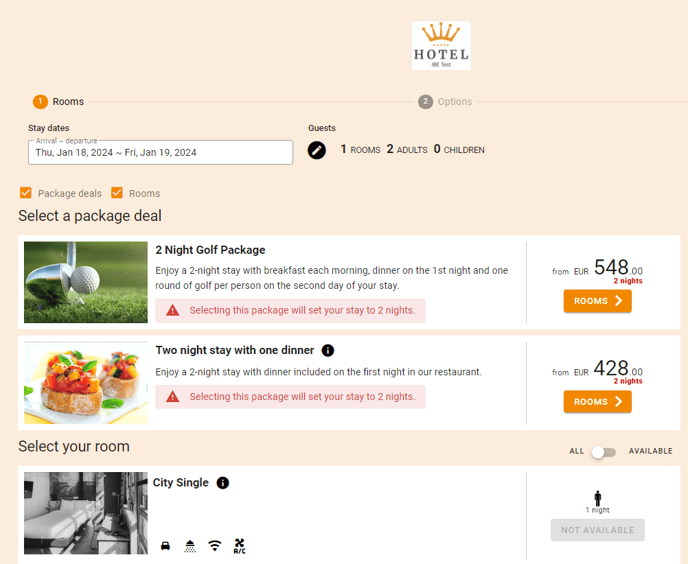
If a package is selected then the departure date will aautomatically change to the Length of stay setting on the rate set up.
Should you wish to activate these setting then please speak with the SmartHOTEL team.
