Adding Add on images
Go to the Services Images tab in the IBE setup. You will see the images that have already been loaded (usually during your go-live)
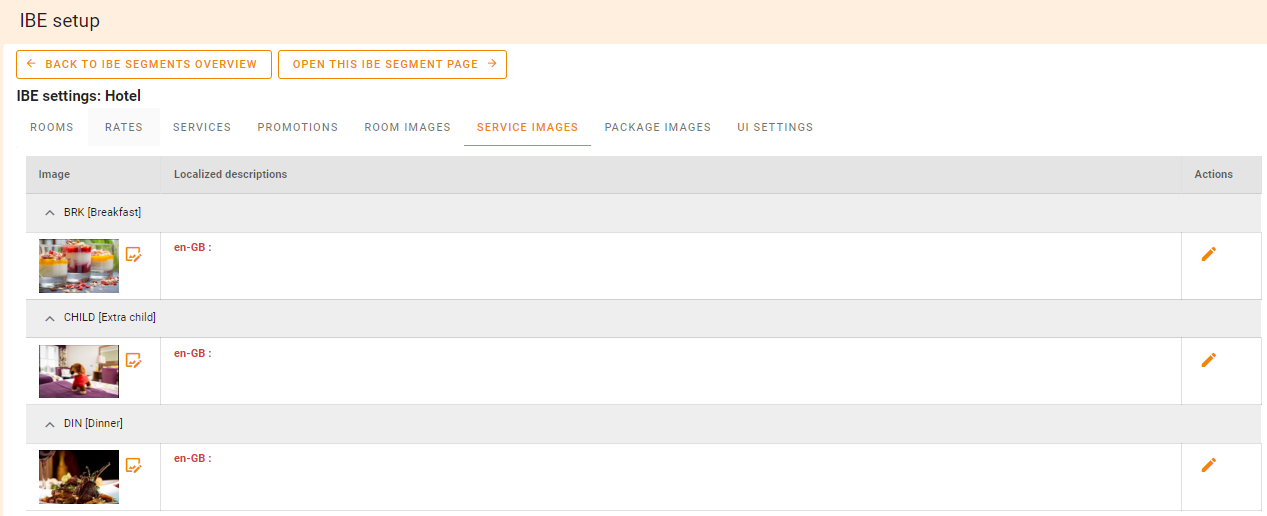
To Add a new image, simply click on "replace image" next to the current image
Images should be in JPEG format and no more than 1MB
If you want to add a description to your image then you can do this once it's been uploaded. Simply edit the description from the Action column
