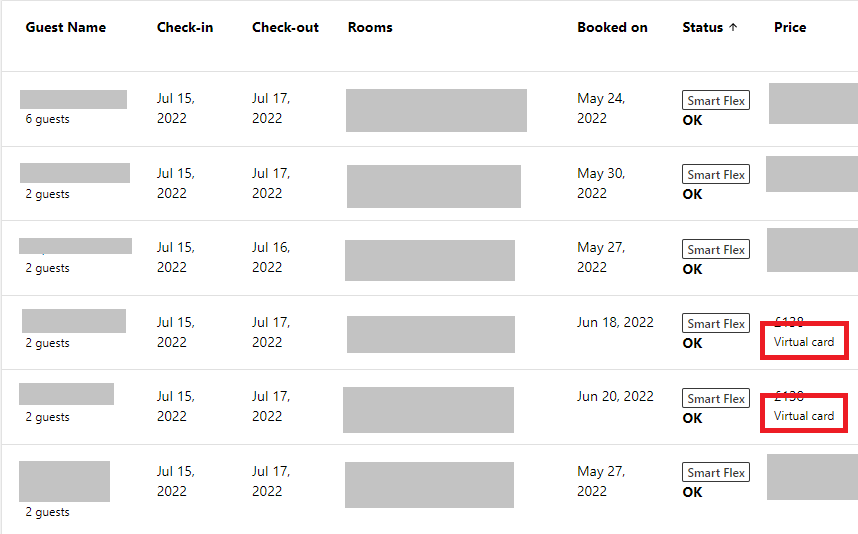Booking.com Smart Flex Reservations
Hotels using Smart Flex will find that they see Virtual Card charge amounts as 0.00. This is because the balance of the cards remains "0" in Booking.com until the guest is due to arrive.
Depending on the hotels preferences in Booking.com, you can take the following action;
Collect payment using virtual credit cards
The process works as normal and you will need to manually update the 0.00 charge amount. You can see the payment details on the Reservation details page in the extranet
Collect payment from the guest
If you collect payments by charging the guest’s credit card, Booking.com will send a reservation modification closer to the arrival date that contains the card details. You must charge their card during check-in or check-out as it will not process via Payments.
Where can I see the payment details for Smart Flex reservations?
You can see the payment information for Smart Flex reservations on the Reservation details page in the extranet. In the Smart Flex rooms summary section, you can find out who to charge for the reservation and when. If it says Virtual Card then you can charge the virtual card.