Can I send an attachment with my Payment Link
To make the Payment Link email even better for the customer, you have the option to easily include an attachment when creating the Payment link through the Create New Payment method.
During the Payment creation process, you'll be able to add an attachment. There are three types to choose from: Confirmation, Invoice, and Letter. All three types work the same way.
Once you've selected the attachment type, you can give it a name. This name will be displayed in the email sent to the customer. You also need to upload a .pdf file, which the customer can easily access and view.
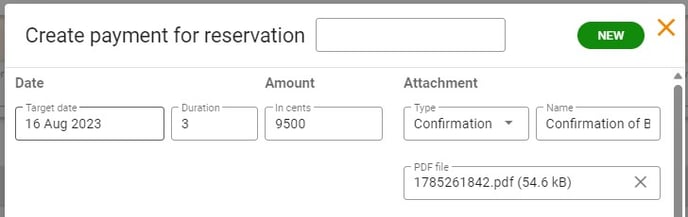
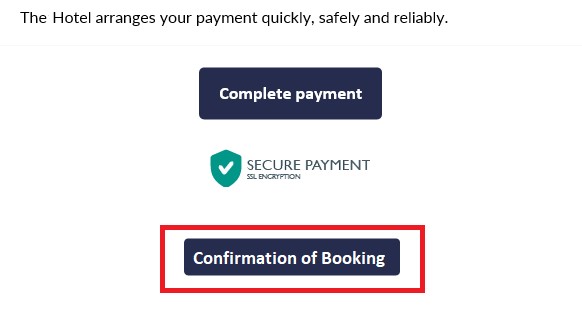
If you are interested in utilizing this feature, please reach out to our team for assistance in configuring your mail templates.
