Quick Payment Links
Payment links can be used for collecting payment for ad hoc items, such as lost property or vouchers.
On the Payments page, click on "Quick Paylink"
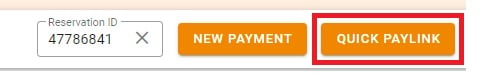
By clicking on the link, you simply need to add the details to get a payment link sent to the customer.
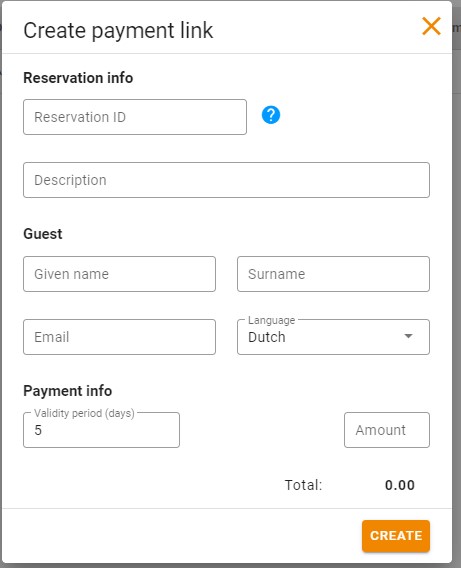
Reservation ID
By adding a Reservation ID, this can be used for your reference in the overview. If your hotel has an interface that receives deposits we will be able to send the deposit payment to that specified Reservation ID in your PMS.
Description
If you wish to have the Description sent in the email to the guest please ensure you insert the token in the Manual Payment link templates
Guest Name
By inserting the Guest name this will show the information in the payment overview and can also be added to the mail template .
Validity Period
This will be for how long the link is valid for from today
