Dynamic Currency Conversion (DCC)
With Dynamic currency conversion (DCC), guests can choose to pay in the local currency of the hotel, or their own currency.
Advantages of DCC
There are a couple of advantages:
- Familiar home experience
Guests can pay in the currency they are used to. - Fully transparent costs
No additional bank fees or international transaction costs. - Locked-in exchange rate
Exchange rate locked in at the point of purchase.
What guests see
Hotel guests are given the choice to accept or decline DCC and pay in the local currency. They are also made aware of the cost of the currency conversion.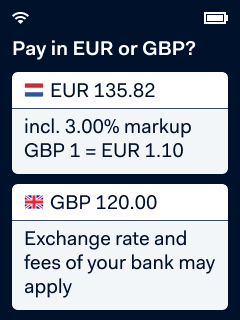
What should a Receptionist know?
Accepting Dynamic currency conversion (DCC) is fairly easy for reception staff. Receptionists should know this:
- Guests who have another currency in their home country, other than the hotel's currency, can pay in the currency they are used to.
- The payment terminal will automatically ask these guests to accept or decline DCC. The message on the payment terminal also informs guests of the cost of the currency conversion.
- Receptionists do not have to do anything extra. The payment terminal handles the currency conversion automatically.
- Payments via DCC are paid out to hotels in the currency of the hotel.
How does DCC work?
-
The guest presents their card to the payment terminal.
-
The terminal recognizes the guest's currency.
-
If the guest's currency differs from the hotel's local currency, the terminal prompts the guest to choose between paying in the hotel's local currency or their own billing currency.
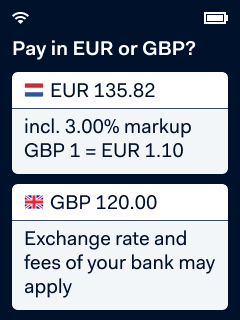
-
Two options:
- If the guest rejects DCC by choosing the local currency, the transaction continues in the hotel's local currency.
-
If the guest accepts DCC by choosing their own billing currency, foreign-exchange conversion is applied to the transaction. The terminal receipt includes information about the conversion.
How is DCC visible in reporting?
When a hotel guest has accepted DCC for their payment, you will see this in two ways. Directly, in Adyen Essentials and when the payout is done, in the Settlement Report in OPS.
Adyen Essentials
Right after the payment is made, you can click on the payment in Adyen Essentials to see the markup of DCC in the 'Receipt' section of the payment details.

Settlement Report
When you receive your payout, you can open the Settlement Report in OPS. In this report, you can see the DCC markup in one of the columns on the right side.

Please note: this DCC markup is the full markup. Part of this markup will be invoiced at the end of each month.
FAQ on DCC
- Which currencies are available?
AED, AUD, BGN, BHD, BRL, CAD, CHF, CNY, CZK, DKK, EUR, GBP, HKD, HRK, HUF, ISK, ILS, INR, JOD, JPY, KRW, KWD, MYR, NOK, NZD, OMR, PLN, QAR, RON, RUB, SAR, SEK, SGD, THB, TWD, USD, ZAR. - Is DCC available for all customers?
Accepting DCC is available for selected hotels. - How do I request DCC?
Please contact support@smarthotel.nl if you are interested in DCC. - In which currency will the hotel be paid?
The hotel will receive payments via DCC in their regular payout currency.
