Google Analytics is by far the most widely used tool for analyzing website performance. The normal tracking code already tells you a lot about visitor behavior on your website, but with the right tags in Google Tag Manager a lot more is possible. Do you want to put Google Analytics on your booking engine using Google Tag Manager?
Google Tag Manager is ideal for hoteliers without online marketing knowledge: you only need to add a piece of code to the website once, namely the Tag Manager code. You can then use Google Tag Manager (without programming knowledge!) to add other code yourself. So, you never have to work with loose plug-ins or with loose pieces of code in the website source code again, with all the security risks that entails. Another big advantage is that all your tags are conveniently stored and managed in one environment.
How to setup an account?
Step 1: Create the Google Tag Manager Account:
Creating a Google Tag Manager Account is not difficult. All you need is a Google account and, of course, the SmartHOTEL Booking Engine. To create your Google Tag Manager account, use the same Google account you use for Analytics.
Go to Google Tag Manager (https://tagmanager.google.com/#/home) and log in with your Google account. Click on "create account" at the top right. You will get a field where you can enter a name for your account (for example, your company's name). After you click 'continue,' a new input field follows where you can set up the container. Here you enter the name of the corresponding website and then choose 'Internet'. Then click 'create' and you have to agree to the Google Tag Manager service agreement.
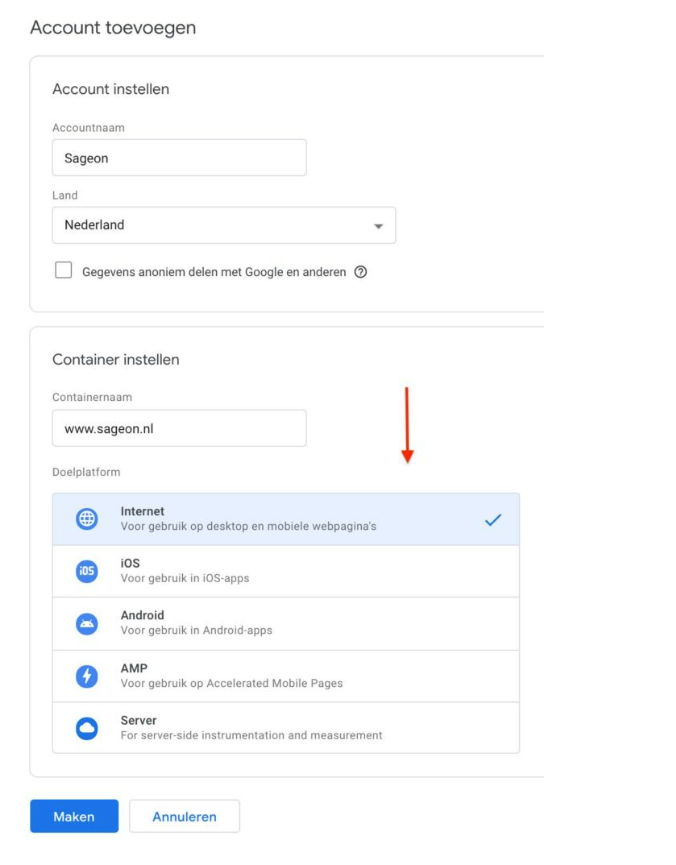
Step 2: Implement the code:
After agreeing to the service agreement, a pop-up will appear with the code you need to implement on each page of SmartHOTEL Booking Engine.
Provide the “GTM code” to SmartHOTEL consultancy or support via support@smarthotel.nl and we will configure it in the setup.
Step 3: Load the template container:
A collection of tags, triggers, variables, and related configurations installed on a given website or mobile app is called a container. A Tag Manager container can replace all other manually-coded tags on a site or app, including tags from Google Ads, Google Analytics, Floodlight, and 3rd party tags.
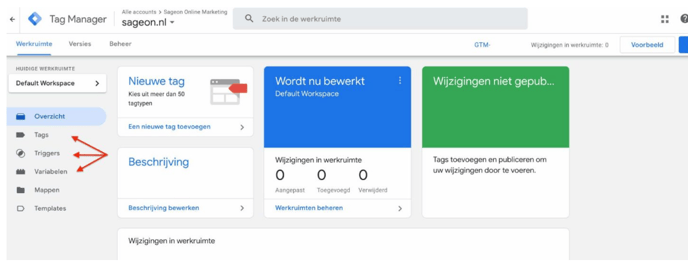
To import a template:
- Upload GTM container .json template (found here: GTM-SmartHOTEL)
- Change “variable” ‘GA4’-ID to customer ID
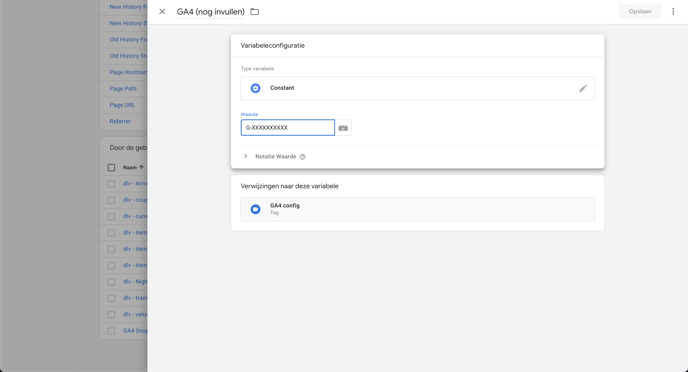
Step 4: Publish the container
Once you have added tags and triggers, the container does not work. In fact, they must be published first. Use the right mouse button for "Submit" and the left mouse button for "Then Publish.
You've only just begun...
As you can read, it is relatively easy to load Google Analytics via Google Tag Manager.
Setting up such advanced tags can be quite a challenge for a beginner. Do you want to use Google Tag Manager, but could use some help with the implementation?
Contact Support@smarthotel.nl and we will bring you in contact with a local Google partner.
The combination of the data can be published in GA4 and will provide clear insights in the dashboard.
