How do I know which booking sites are connected?
Do you want to check the OTA's you are connected with right now? Or do you want to update the password for logging in at the extranet of a specific OTA?
In the left menu of your Smarthotel extranet click on Booking Sites to show the OTA's that your property is connected with.
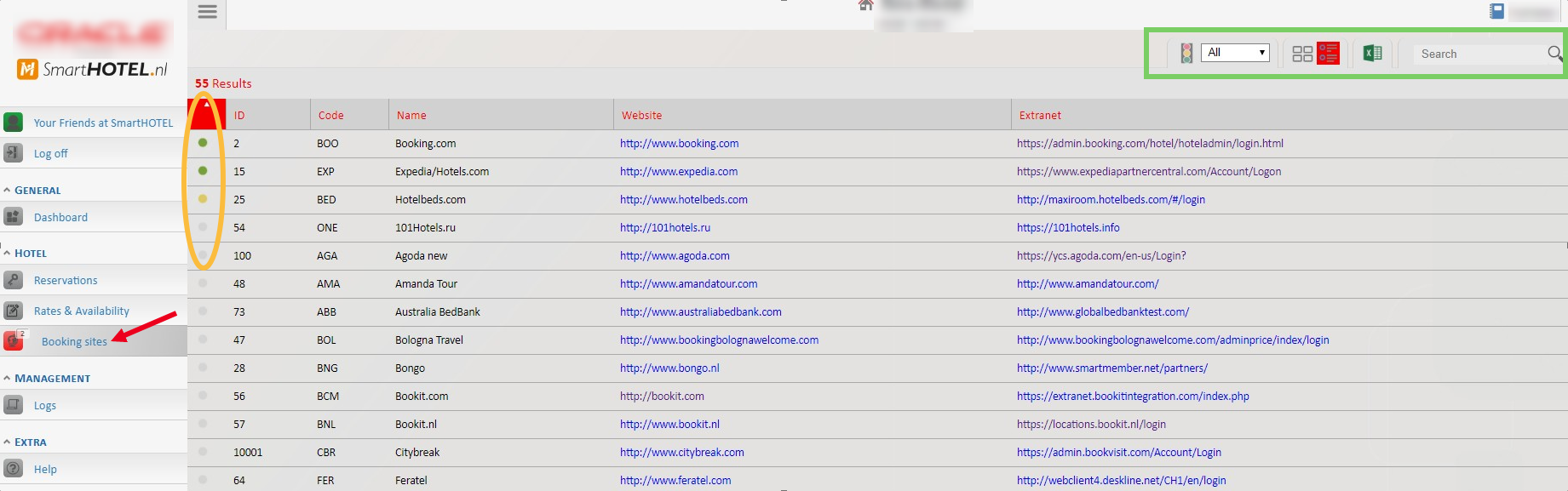
OTA's that are Online are shown with a green dot, Initialized have a yellow dot and Offline are in grey.
Adjusting user credentials for OTA’s
When you click on an OTA after selecting the booking site tab, you will be able to see and adjust the username and password of the OTA extranet.
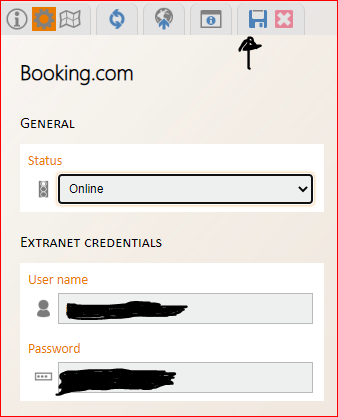
Please remember that when you change your Smarthotel extranet credentials for any OTA, you should pass this information onto the support team as this may be required for the connection to that particular OTA.
Which rooms/ rates are connected with which OTA?
In the rates and availability overview at your Smarthotel extranet you can see which rooms and rates are connected to a specific OTA. You can see this by hovering over the globes underneath a room or rate. The connected OTA’s will pop up.

You can also check this by filtering the globe on the top right side to a specific bookings site.

