Restore backup email in Outlook (.PST)
In this article you can read how to restore a backup of your e-mail from your Outlook (.PST).
You can click on 'File' at the top and then on 'Options'.
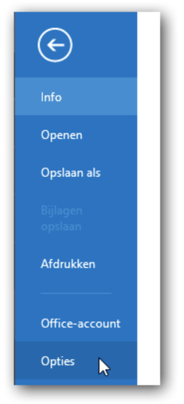
You will see the options of your account and Outlook and here you can click on 'Advanced' in the left menu.
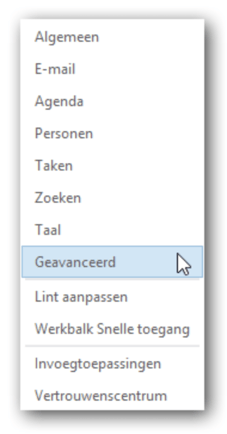
Under the option 'Export' you can click on 'Export'.
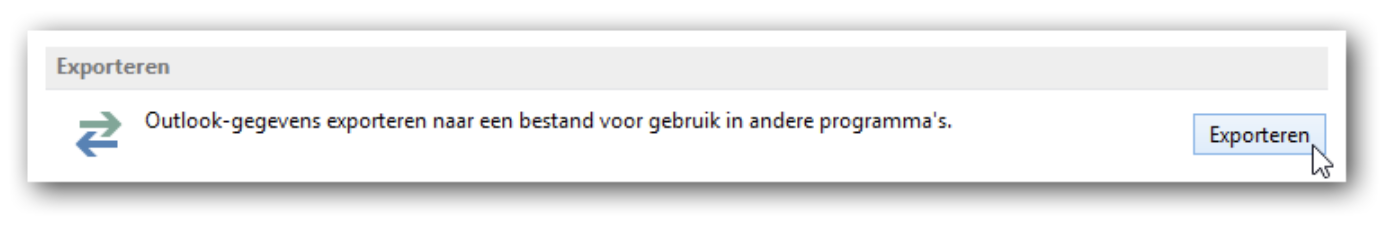
You can click the option 'Import data from another program or file' and then click 'Next'.
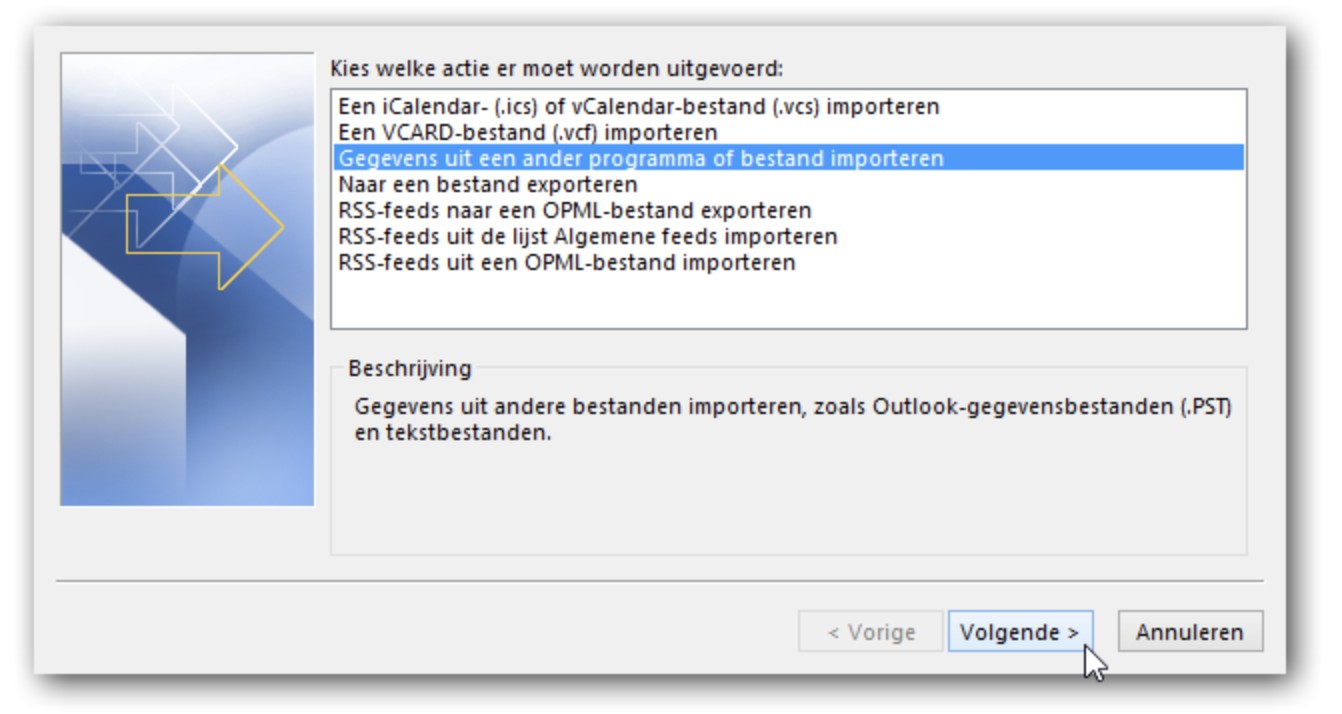
You can click on 'Outlook data file (.pst)' and then on 'Next'.
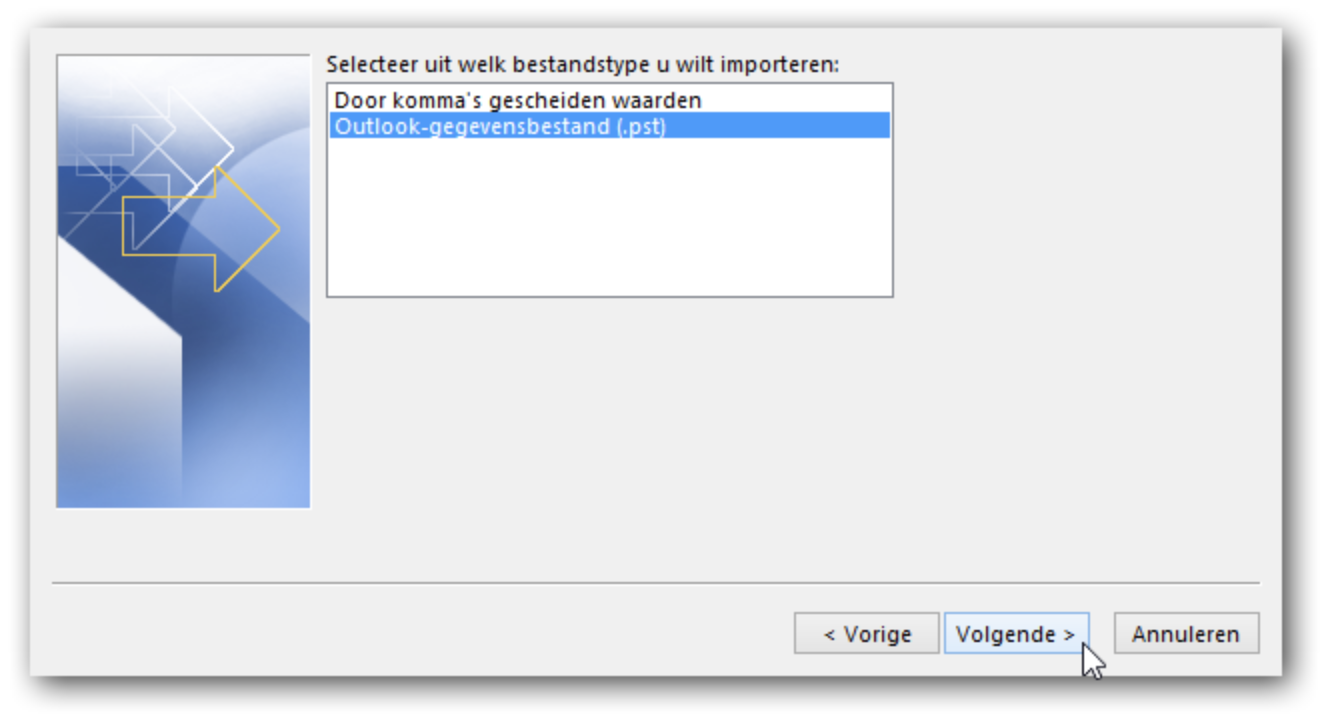
Here you can look up the backup (.PST file) on your computer and select it. You can then click 'Next'.
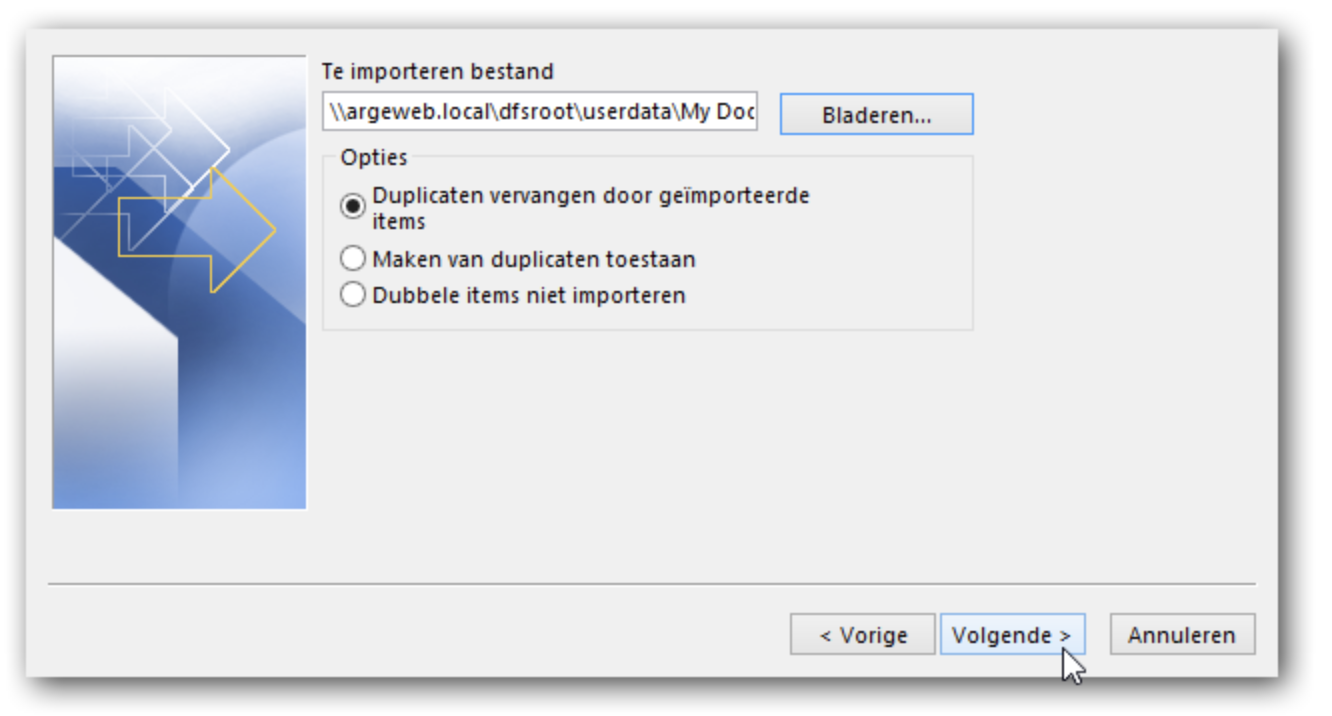
To complete the import, click 'Finish'.
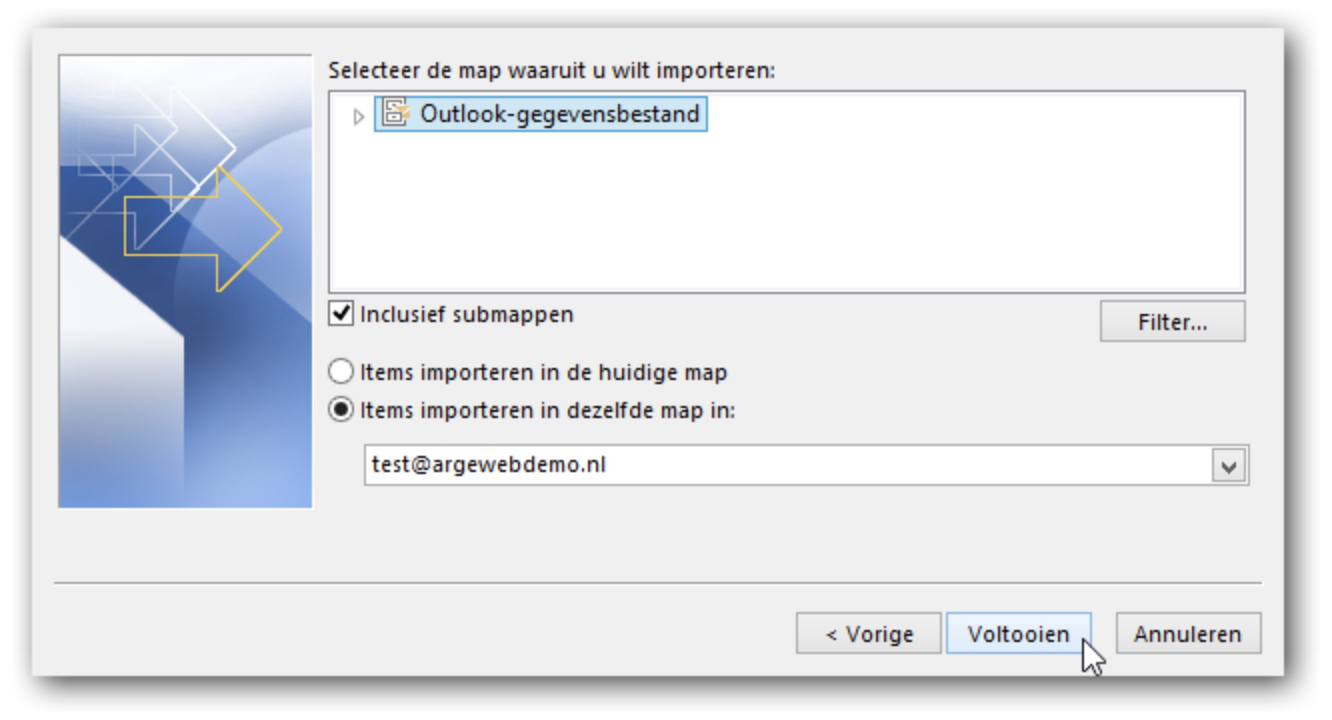
All e-mail from the .PST file will be replaced.
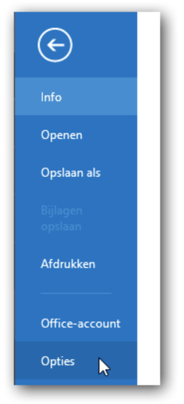
You will see the options of your account and Outlook and here you can click on 'Advanced' in the left menu.
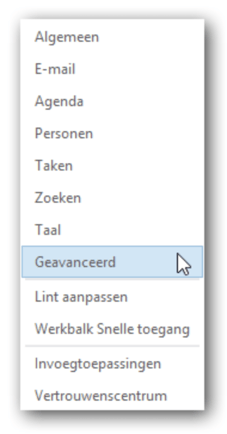
Under the option 'Export' you can click on 'Export'.
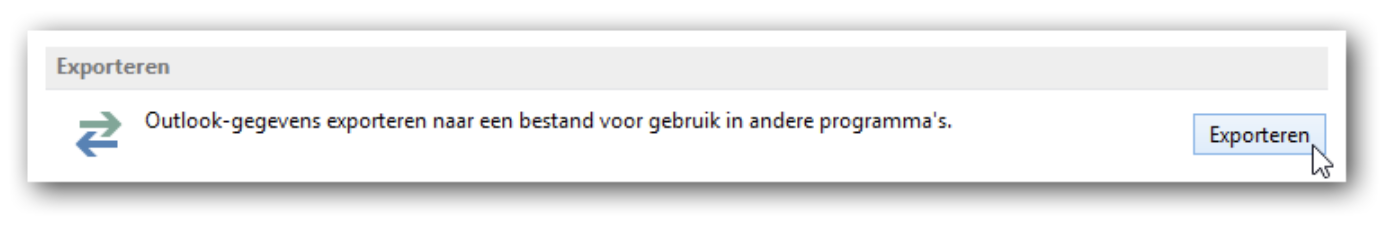
You can click the option 'Import data from another program or file' and then click 'Next'.
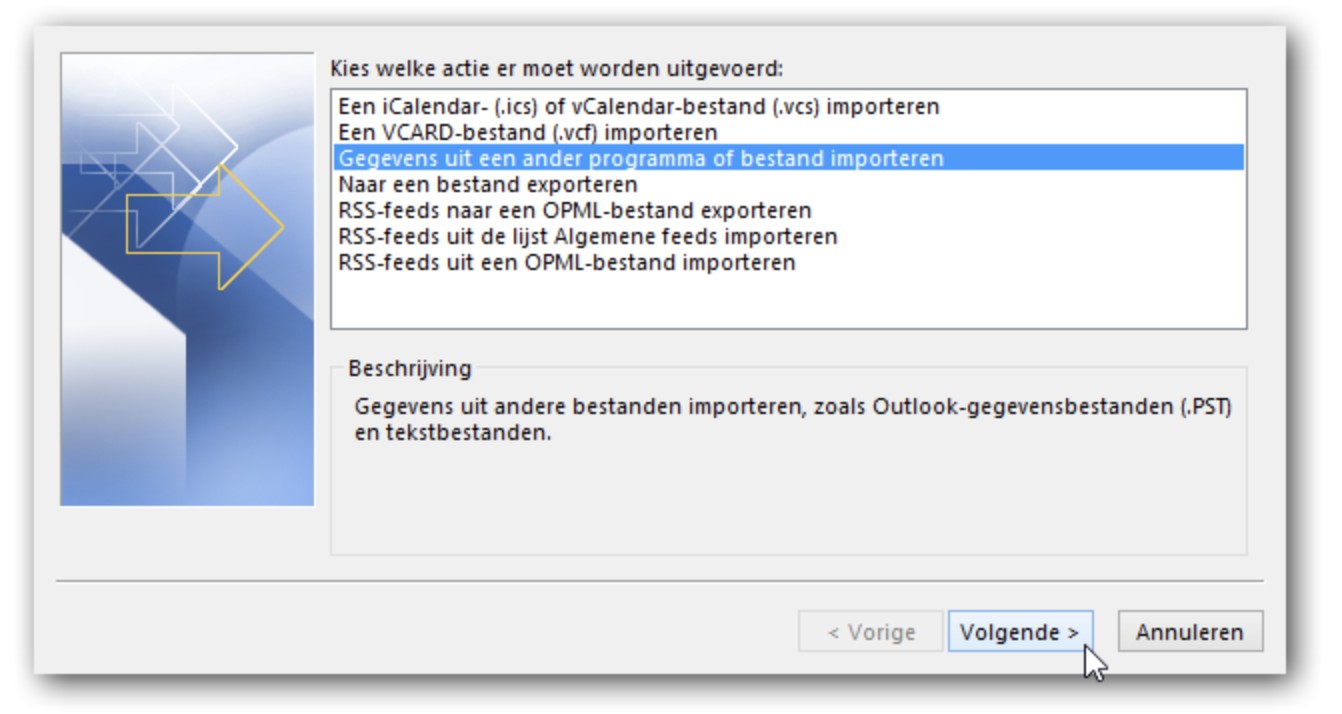
You can click on 'Outlook data file (.pst)' and then on 'Next'.
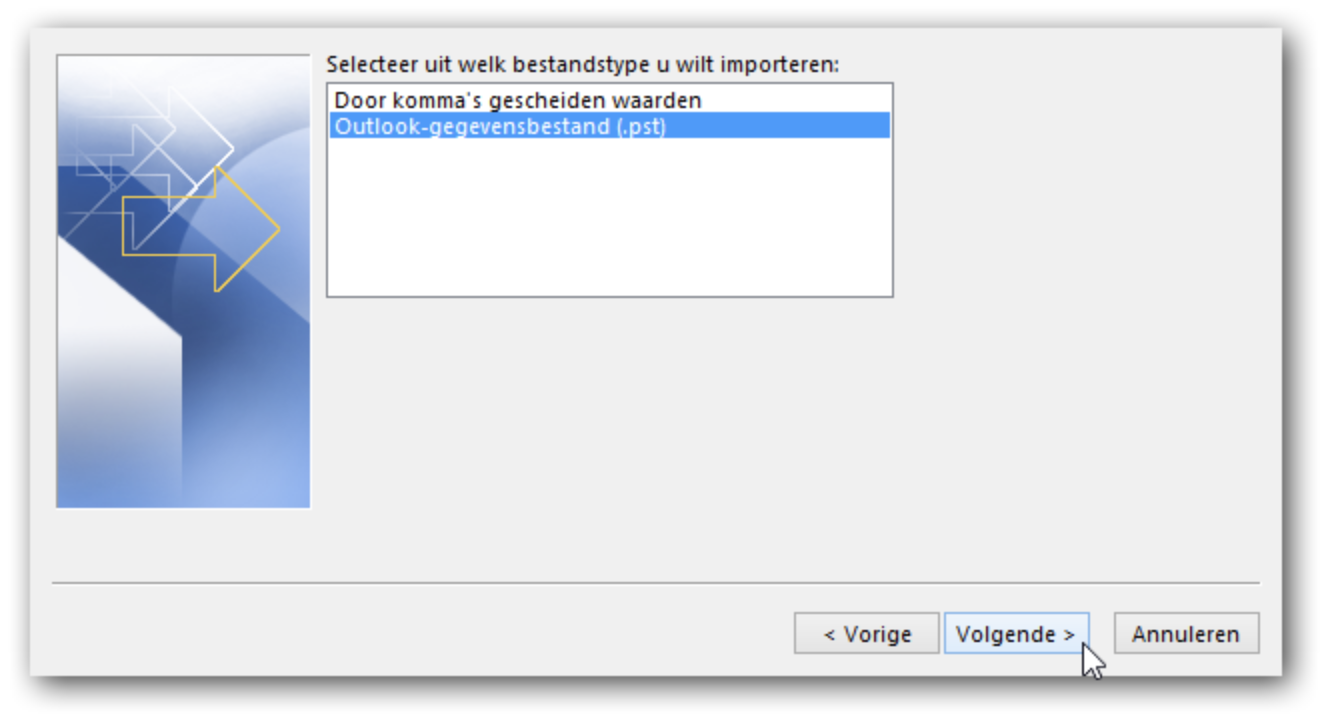
Here you can look up the backup (.PST file) on your computer and select it. You can then click 'Next'.
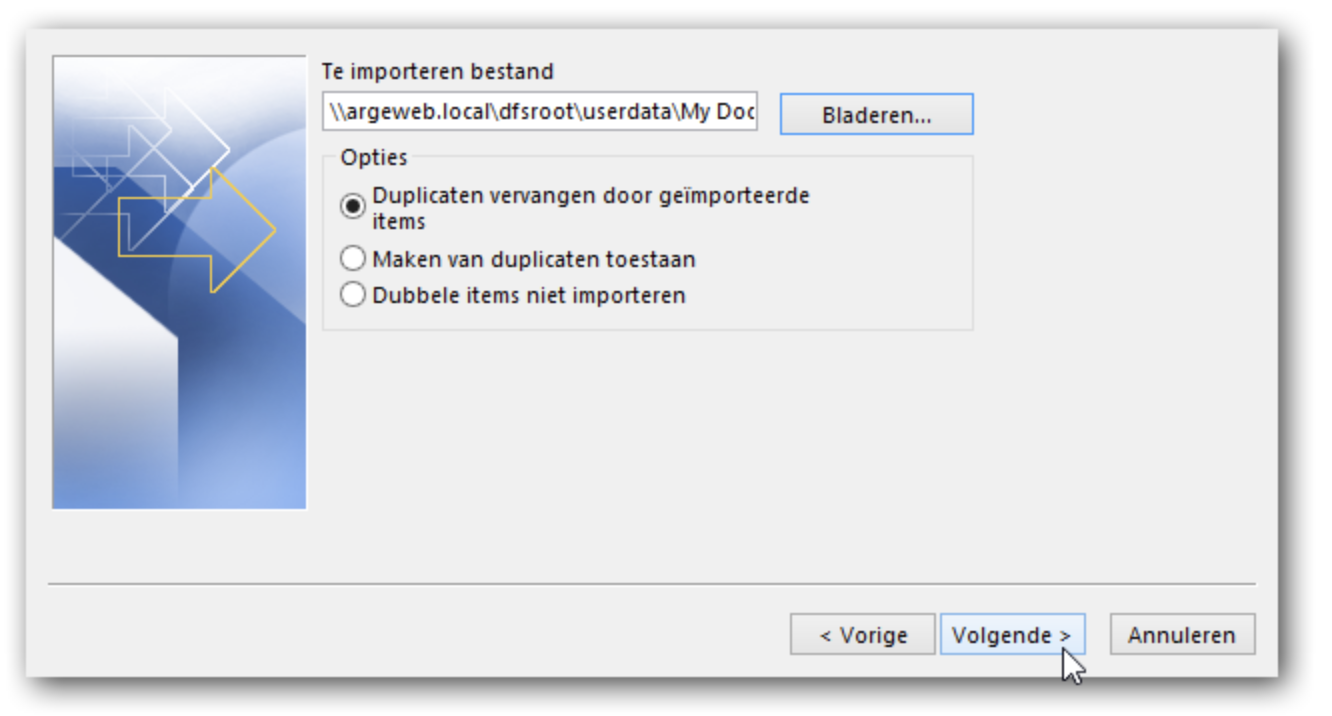
To complete the import, click 'Finish'.
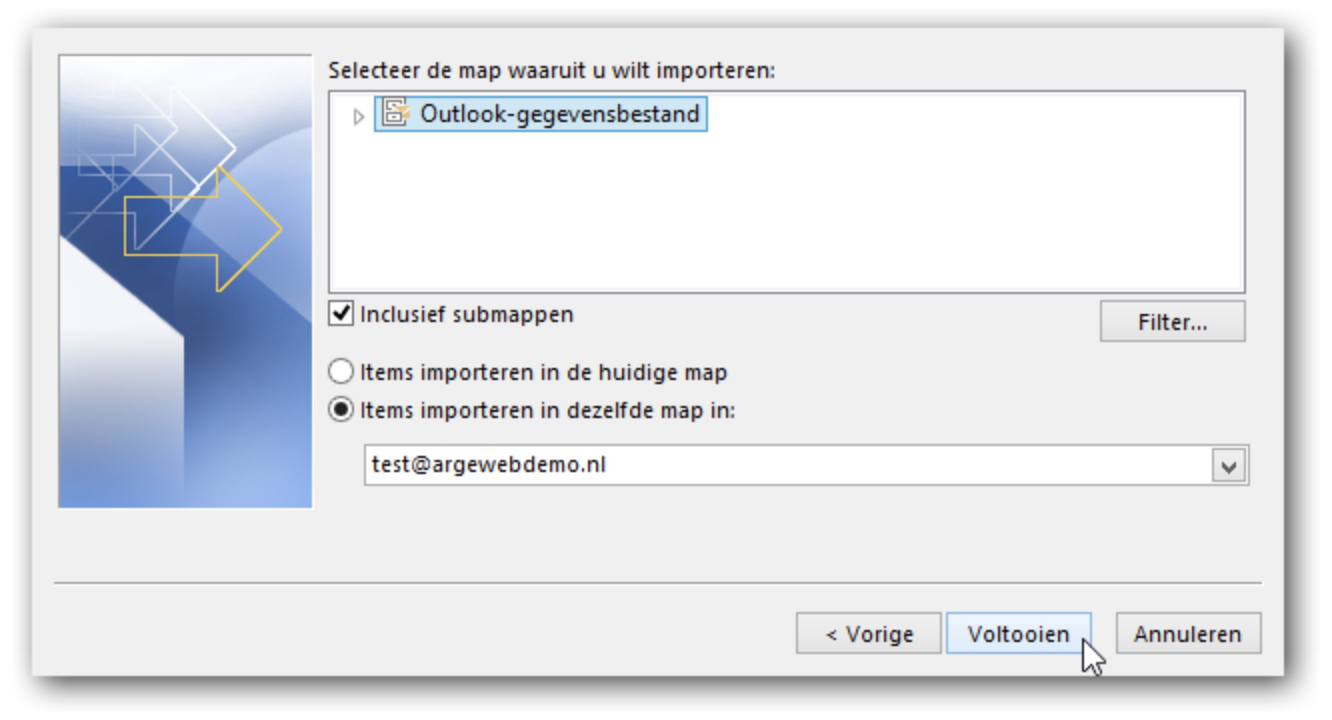
All e-mail from the .PST file will be replaced.
