- Smarthotel Helpguide
- Channel Manager Rates, Availability and Restrictions
- Your room & rate categories
How can I set or update room rates for different occupancies?
The occupancy setting for the room is defined in the room set up. Depending on how many people are allowed in the room, you can determine rates for each occupancy.
Setting up room occupancy
In the room set up, the maximum occupancy is defined. This should match the occupancy of the room in your PMS.
The channel manager allows for up to a maximum of 5 persons in a room.
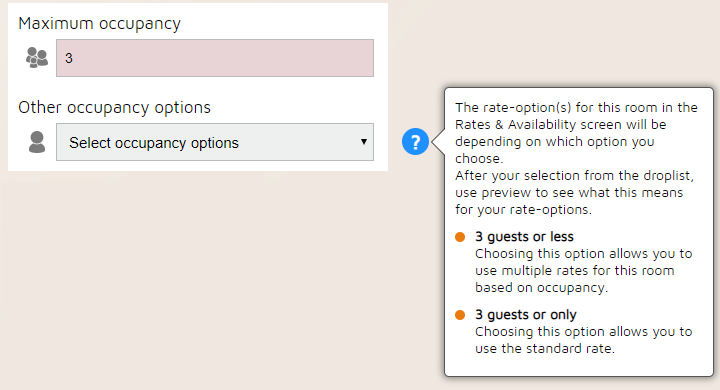
For rooms with 6 or more people, only one occupancy rate can be inserted.
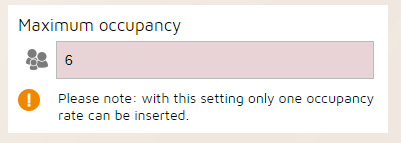
Updating rates for different occupancies
Depending on the set up of the room, when you manually update the rates, you will see various fields for the occupancies. Please ensure you fill out all the fields. Greyed out fields mean that the occupancy is not allowed.
How can I manually change rates, availability and restrictions?
