Weights are calculations within the channel manager that are added to calculated rates that are dependent on your base rate code.
In the example below from the R&A screen, you can see the weight icon. The calculation description is “flat” meaning the rate is equal to the base rate. You may see Minus 10 PCT if, for example, your hotel has calculated its advance purchase rate code that is -10% from the base rate.
![]()
Within the Weights section of the extranet, you set up the weights, which you can connect later via the rate setup. When you enter the Weights section you will see the following screen, where you can add and manage your weights:
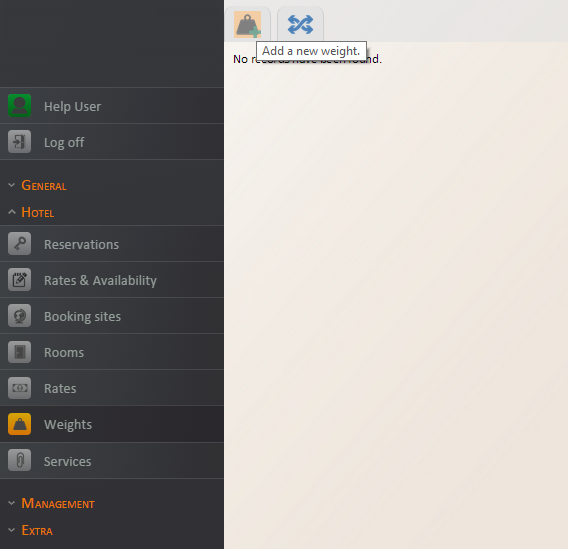
When you click the 'Add new weight' button, you will see the following options in the screen header:
1. Save and Close to save the changes made in this weight or to close the weight if you want to cancel your action.
2. Add new modification button: To add a new weight modification.
3. Remove weight button, to remove this weight from your configuration.
Below this screen header you will find all necessary fields and options to create a weight:
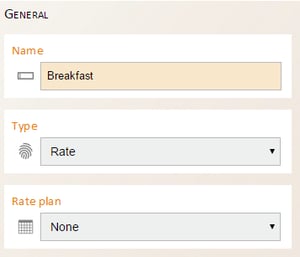 Name: to fill out the name of the weight, which you will also see in the room and / or rate setup
Name: to fill out the name of the weight, which you will also see in the room and / or rate setup
Type: Choose the type of weight you need to setup
- General: Usable for both rooms and rates
- Rate: Will be shown in rate setup only
- Room: Will be shown in Room setup only
Rate plan: to choose the rate plan for which this weight is valid (only applicable if Rate plans are being used).
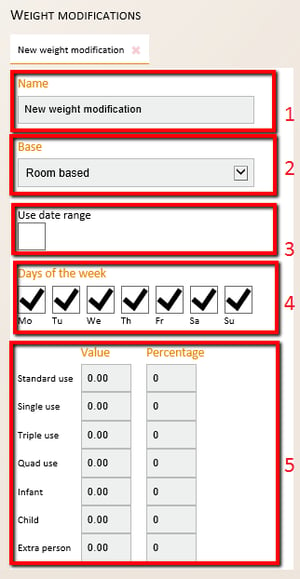
1. Name: to define the name of this modification. (Tip: Can be used as a reference to the date range)
2. Base: Please define whether this modification is room based or occupancy-based.
3. Use date range: If applicable a date range for this modification could be chosen.
4. Days of the week: If applicable one or more days can be excluded for this modification.
5. Value: The value that needs to be added to the rate.
Percentage: The discount percentage that needs to be deducted from the rate.
As a default, the system will calculate % before + and – unless the weight calculation order is changed in the property set up.
