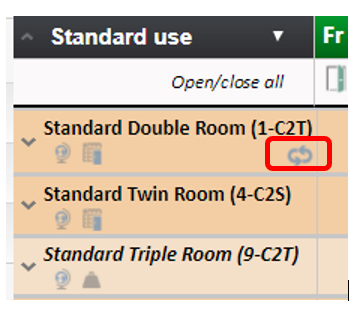- Smarthotel Helpguide
- Channel Manager Rates, Availability and Restrictions
- Your room & rate categories
What are default & threshold settings?
Default and Threshold settings are an excellent way for you to limit the number of rooms you are selling online at any one time.
You can utilise the Default/Threshold setting in the Virtual room set up.
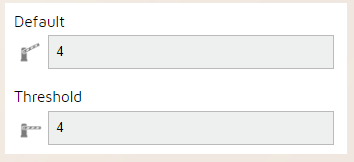
Default
The availability that the virtual room will always have
Threshold
The availability of the main room that is required for the virtual room to trigger an availability of 0
The Default and Threshold values are used to set the default availability of a virtual room (in this case 4 rooms) and set the minimum availability (threshold) of the main room which determines when to close the virtual (depended) room (again 4 rooms).
So with this setting, you would see the following virtual room availability;
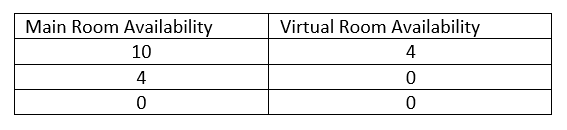

On the Hotel set up, you need to disable “Use Main room Availability for Virtual Rooms” however, once this is deactivated, you need to ensure all your virtual rooms have Default/Threshold settings.
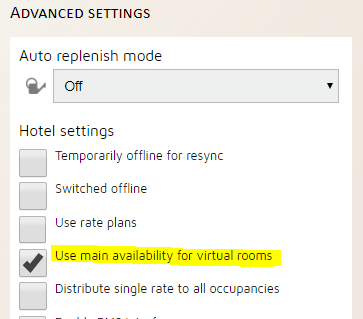

Once you have applied these settings, you need to reset the availability of the virtual room on the R&A screen.