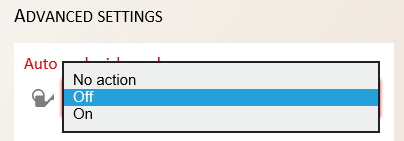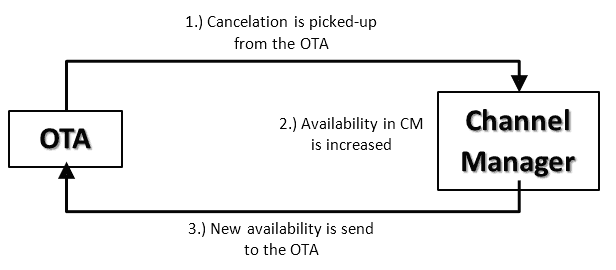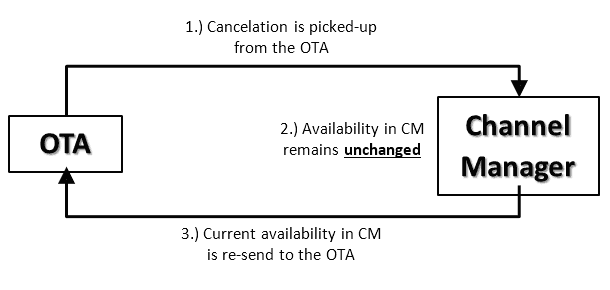Booking.com Auto-Replenishment functionality
Was your availability increased at Booking.com after a cancellation? This has to do with Auto-replenishment. In this article, we explain what it means and what your options are to deal with this functionality.
Functionality within Booking.com
For all hotels, Booking.com has implemented a functionality called Auto-Replenishment. This functionality entails that the availability is increased by Booking.com once a reservation that has previously been made, is cancelled.
For your reference, there are two types of auto-replenishment in Booking.com:
- The general auto-replenishment feature: Whenever a cancellation is made at Booking.com, the room is put back on sale automatically by increasing the availability. This is to give the property a chance at reselling it (This option cannot be disabled).
- The auto-replenishment on closed rooms feature: Whenever a cancellation is made any closed rates under the cancelled room will be re-opened. (This option can be disabled).
Functionality within Smarthotel
In Smarthotel there are several options to deal with the Auto-Replenishment behavior from bookings sites.
Under the "Hotel" button you will find the Auto-Replenishment option, that can be adjusted.
Options:
- No action
Everything remains as it currently is. In other words, if a cancellation is picked up by the channel manager, the availability will remain unchanged at Smarthotel and no message is triggered to any OTA. Booking.com will perform their Auto-Replenishment as usual (update availability upwards). This setting therefore means you will be out of sync with Booking.com.
- On
When a cancellation is picked up by the channel manager from an OTA, the availability is increased in the channel manager. This will trigger a message to all linked OTA’s containing the new, increased, availability. In this scenario we do the same as Booking.com does with the difference that the Smarthotel and all connected channels have the same availability.
- Off
When a cancellation is picked up by the channel manager from the OTA, the availability in the channel manager remains unchanged. A message will be triggered by the channel manager to all linked OTA’s containing the unchanged availability. Any increase done by an OTA will be overwritten with the actual availability in the channel manager.