New Payment - Reservation Payment Links
If a reservation has been processed into Connect (from either SmartIBE or the Smart Channel Manager) we will be able to create a new payment request.
This is only available for reservations received in Connect within the last 7 days and will only work if that reservation is not cancelled.
If you have OPERA Cloud and OHIP then this restriction does not apply as we will request the reservation directly from your PMS
This feature works along side the other manual payment requests but allows the system to autofill data from an existing reservation and you can insert an attachment.
Simply add in the Reservation ID and click New Payment
The Reservation ID is either the channel manager Booking number or the PMS reservation number
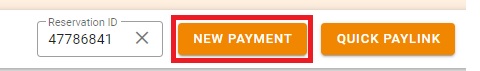
Once you have filled in all the necessary fields, the system will gather all the relevant information for that reservation, including the current booking status. From there, you can choose whether to send a Payment Link or charge the Card as a virtual card.
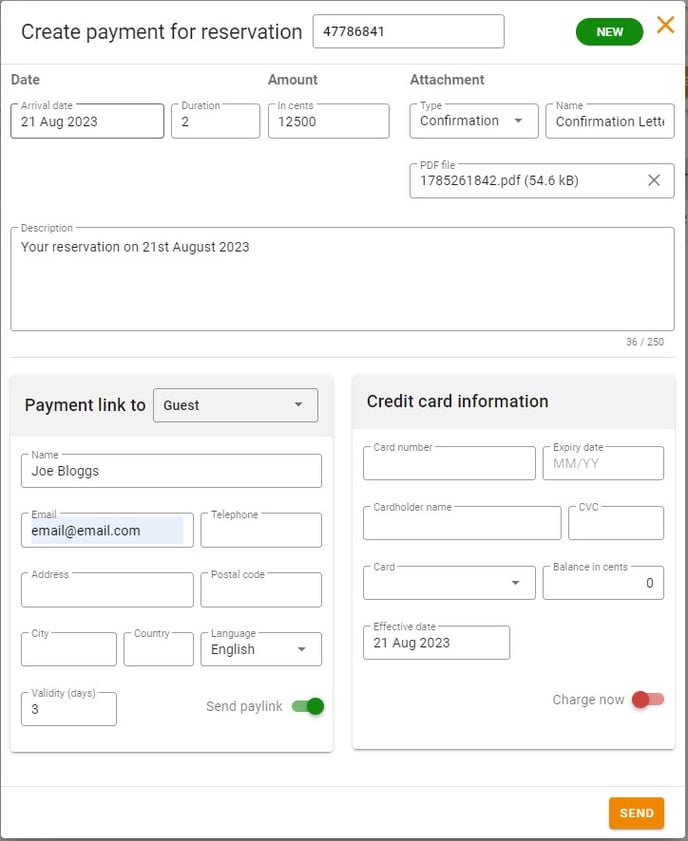
You also have the flexibility to modify the recipient of the payment link. The fields will be automatically filled in with information from the reservation.
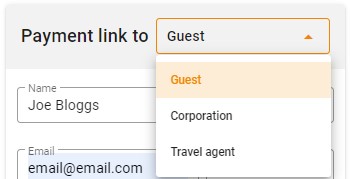
If you wish to add attachments to the Payment Links sent to the guest, please let our team know so we can configure your templates to support this.
Sending attachments with your Payment Links
You must have the associated policies to process payments this way (Virtual Card or Manual Payment)
For OPERA hotels that are sending Payment Links to Block reservations, it is essential that you "pull" the reservation information by using the first step otherwise we are unable to retain the block code when the reservation is updated with the deposit.
Charging the card: If you are attempting to charge a guest card and not a virtual card, the card holders issuing bank may require additional 2-factor authentication. This might result in a refusal on the charge.
If this is the case then you cannot charge the credit card this way and will need to send the guest a payment link if you have the functionality enabled.
