How do I add a new rate in the IBE
After you have requested with the Smarthotel team to add the rate to the database you can then add the new rate in the IBE Studio.
How do I request a new rate for the IBE
Go into the IBE Set Up and select the Rates tab. Add rate mapping by selecting the new rate
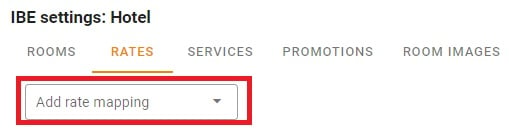
You now need to fill out all of the fields;

Boarding
Not currently being used so for internal reference only
Label
how the rate label is shown online
Rate Type
- Default – public rate
- Promo - not publicly visible, can only be linked to a promo code to show online
- Negotiated – not currently in use
- Package – When the rate is sold as a package with a minimum length of stay
Included Services
If the rate includes one of the services that is being sold as an add-on then you can add it in here. Then, if the guest has chosen a Dinner Inclusive rate, they will not be offered Dinner as an add-on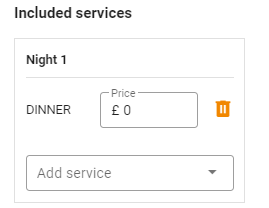
Booking policy
This has an impact on online availability.
Example: A 1-day advance booking policy means the rate must be booked at least one day before arrival. You won’t be able to book it today for tomorrow — it’s only available from the day after.
Cancellation policy
This is not currently in use but will have a future impact on modifications and cancellations so please complete
Payment
This will indicate what payments are required at the time of booking. If the hotel is using Smart Payments then this will be what is used in the payment policy.
- None – no payment or card details requested
- In hotel – The card details will be taken
- Deposit – It will show how much is due now. If you use smart Payments this is the amount that will be taken from the card
- Guaranteed – The card details will be taken
- Non Refundable - It will show how much is due now. If you use smart Payments this is the amount that will be taken from the card
- Pay now or Pay later - Guest has the option to pay at the time of booking or pay later which is just a guarantee.
- Pay now or Pay In Hotel - this is similar to the above but by selecting Pay In Hotel no credit card details will be requested
Names and Descriptions
This information is displayed on the hotel's website during the online booking process. It is also visible throughout the entire booking process and will be included in the confirmation. Therefore, it is important to clearly define the information.

