How do I login to the Online Payment Studio
To log into your payment studio, please visit this website
Your Username and Password would have been provided to you by your SmartHOTEL Consultant.
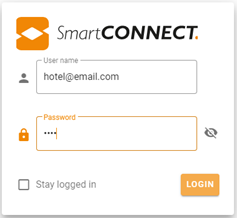
Access to the Payment Studio does not require 2-Factor Authentication but if you have it enabled then the additional box will appear.
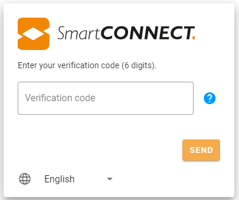
Verification codes can be retrieved via the following options.
- Google Authenticator app on your phone
- Chrome web extension on your Desktop
How do I set up 2-factor Authentication?
To reset your password, click on your user id at the top right, once logged in, and select Reset Password
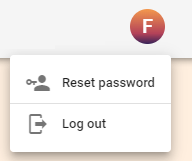
A valid password contains a minimum of 7 characters including at least 1 number, 1 uppercase, 1 lowercase and 1 of the following special characters (!@#$%^&+=():;,~?<>).
Forgotten your password?
Should you forget your password please contact us.
Please let us know which system you require a reset for (Adyen or Online Payment Studio)
