How can I change my Extranet login password?
You have forgotten your password, or you want to reset it. We explain both options in this article.
I am not logged in, and I forgot my password
Go to the SmartHOTEL extranet and click on ''forgot password'', fill in your email address and you will receive a link to reset your password to the e-mail address registered with your account. In case you don't receive the link please check your spam folder.
Please note! Users that have been inactive for over 3 months will be disabled. It could happen that your password is correct but that you cannot login due to your user being deactivated. If this is the case, please contact the support team. In case your user is deactivated you also will not receive a link to reset your password.
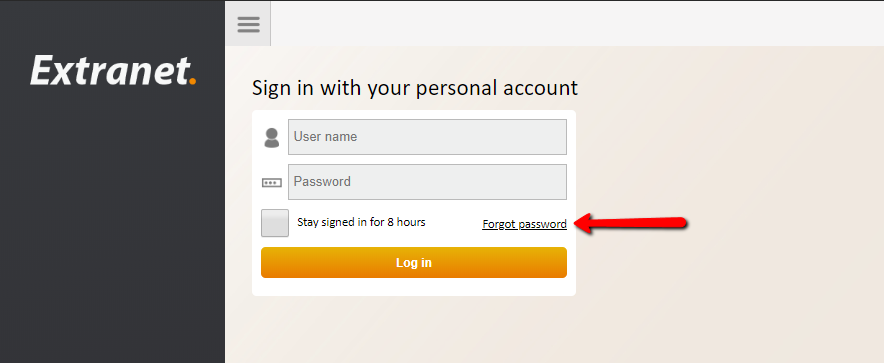
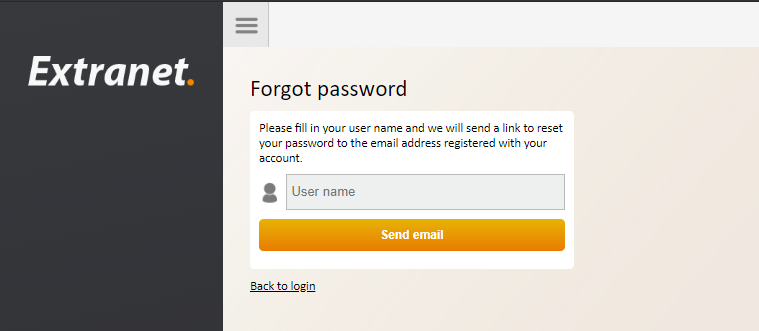
I am logged into the Extranet, and I want to reset my password
When you log into the Channel Manager, you can click on your Username in the left-hand menu. Once you are on the general profile page, you can change your password. Please note that your password must have at least 7 characters and contains at least one uppercase, one lowercase and one numeric character.
