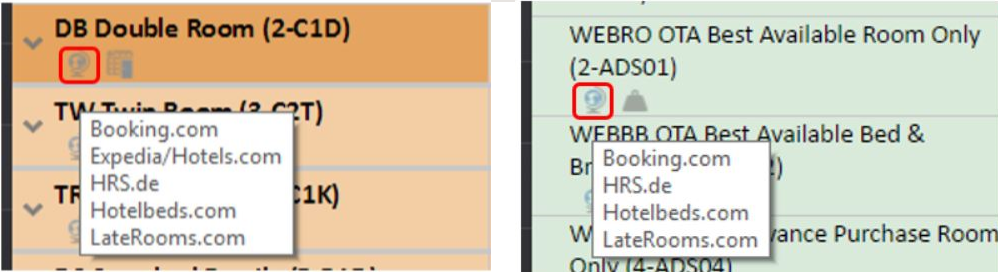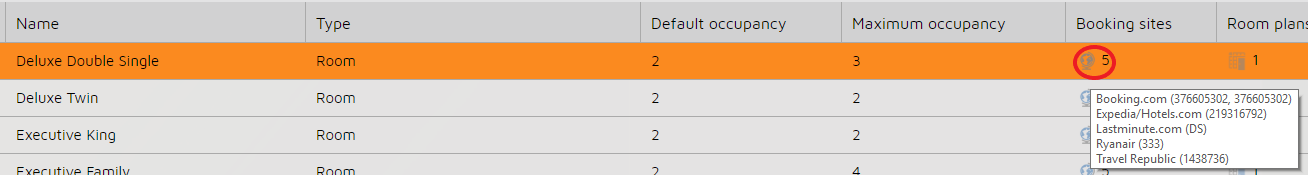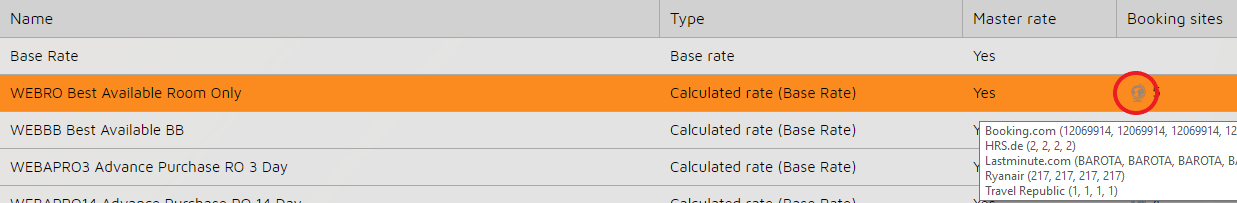- Smarthotel Helpguide
- Channel Manager Rates, Availability and Restrictions
- Your room & rate categories
How can I delete a room or rate?
Deleting a room or rate is easy enough to do, but there can be consequences!
Should you no longer wish to sell a room or rate in the channel manager, we strongly advise you to ensure it is not connected to any booking sites before you delete it. Deleting the room or rate will not stop it selling online, it simply prevents us from sending or receiving data.
You should take the following steps before deleting anything:
- Ensure the room or rate is completely closed out
- Contact all of the connected booking sites and ask them to remove it entirely from their system
- Unmap the room or rate from the Booking site
- Check it is no longer connected in either the R&A screen on the Rooms/Rates menu (see screenshots below)
- When it is no longer connected, it can be deleted
Screenshots point 4: