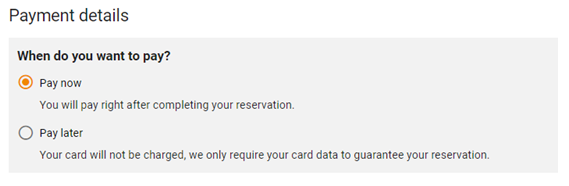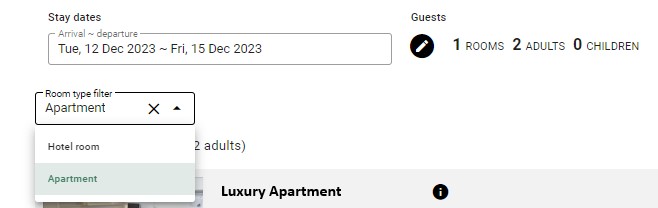SmartIBE - What's new
Below is a summary of some of the latest features released for SmartIBE
Send Payment links
If you're using Smart Payments with your Booking Engine, you can send payment links to guests who haven't completed payment at checkout.
This feature helps you manage outstanding payments more efficiently and ensures guests have an easy way to pay before they arrive.
What payment options do I have?
Show Packages before Rooms
Should you wish to highlight your packages and are already showing packages on the booking page it is now possible to show them before the rooms
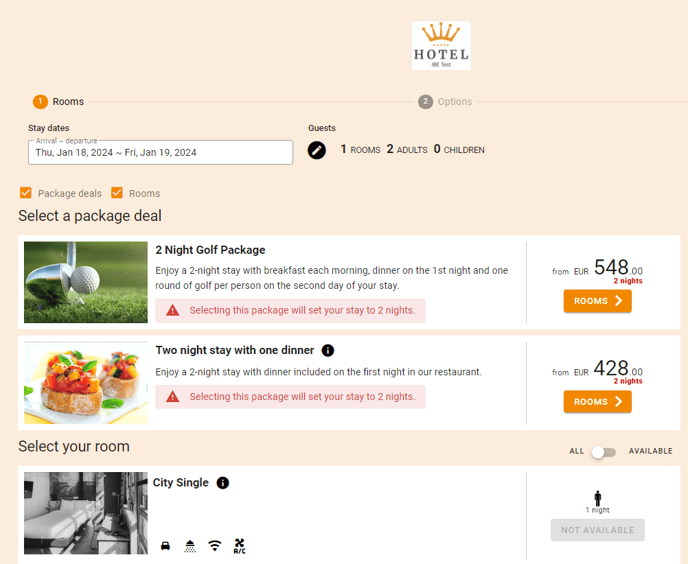
Resend the confirmation
If necessary, you have the option to resend the IBE confirmation email.
To do this, go to the Reservations screen in the IBE Studio. Locate the specific booking and click on "Send Confirmation Email".
Can I resend the reservation confirmation email?
Highlight your room categories
Allow guests to filter your room types by category
How to highlight room categories
Chose your own Font
You can now select a different front for your booking engine
Customising the "look and feel" of SmartIBE
Restaurant Reservations
You can enhance your Extras page by adding a feature for Restaurant Reservations. This allows your guests to easily indicate their preferred time for booking their meal.
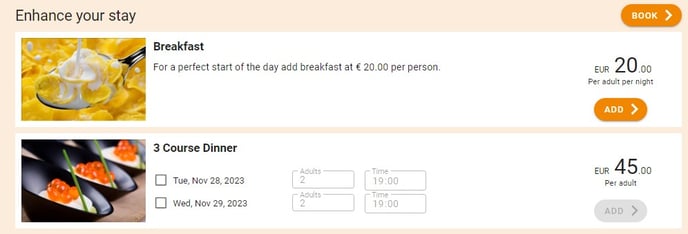
Can guests book a Restaurant Reservation?
Add a date-picker Widget to your website
If you wish to have a date-picker widget on your website you can use this script.
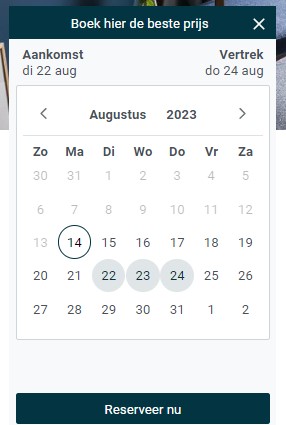
Customise your colours
If you wish to change the colours of your booking engine, this is now possible.
Highlight your packages to your bookers
Should you wish to highlight your packages, you can now activate the setting "Show packages on booking page" active. This will show the option for the guest to select Rooms and/or Rates in the overview
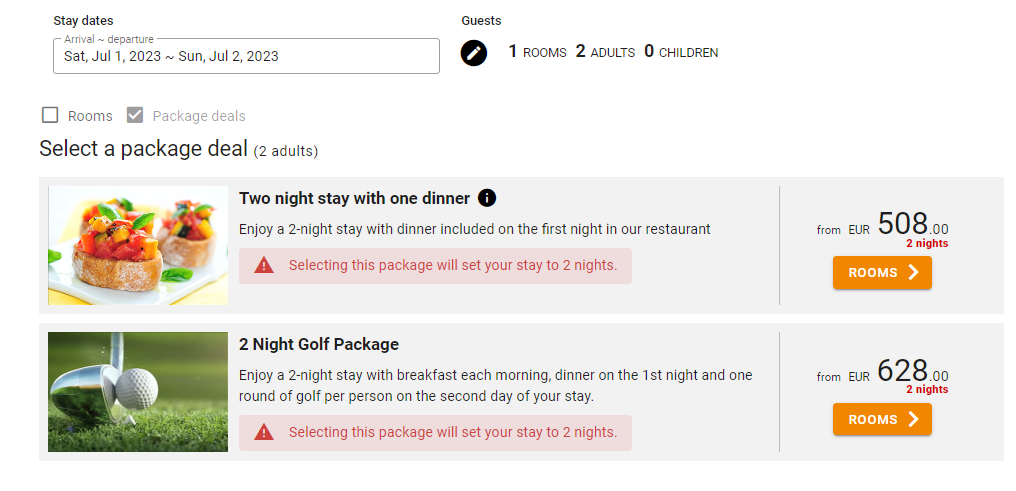
Personalise your booking page
It is now possible to make the Address fields non-mandatory. You can also opt out of showing the ETA & Business booking fields
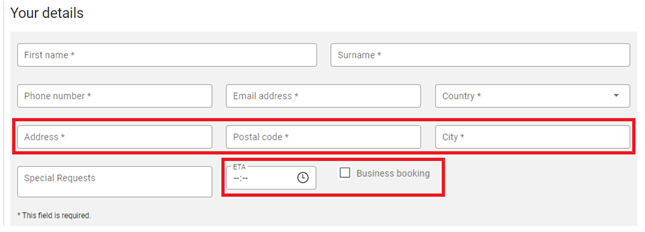
You can now add a privacy policy as well as Terms & Conditions
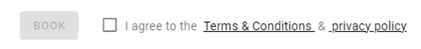
Customising the SmartIBE "Book" page
Pay Now or Pay Later payment option
Should you use SmartPayments we now have the option for your guests to Pay now or Pay later