What happens to my inventory when a room is cancelled?
Maybe you haven't thought about it yet, but there are multiple options for what happens to your inventory when a room is cancelled. We explain the options in this article.
In the standard set-up, when a cancellation is received, everything remains as it currently is. In other words, if a cancellation is picked up by the channel manager, the availability will remain unchanged and only the updated inventory sent from your PMS will trigger a change.
However, Booking.com has implemented for all hotels a functionality called Auto-Replenishment. This functionality entails that the availability is increased by Booking.com once a reservation that had previously been made is cancelled. Because the channel manager does not increase the availability when a cancellation (from any OTA) is picked-up, it often is the case that the availability on Booking.com is higher (out of synch) compared to the channel manager.
In the property setup page, there are three options available to manage your auto-replenishment.
Options in the Channel Manager:
- No action
Everything remains as it currently is. In other words, if a cancellation is picked up by the channel manager, the availability will remain unchanged and no message is triggered to any OTA. Booking.com will perform their Auto- Replenishment as usual (update availability upwards). This setting therefore means you will be out if sync with Booking.com.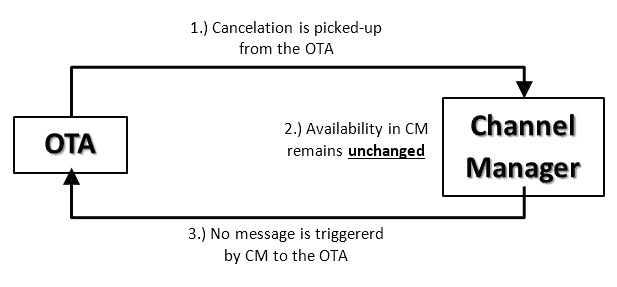
- On
When a cancellation is picked up by the channel manager from an OTA, the availability is increased in the channel manager. This will trigger a message to all linked OTA’s containing the new, increased, availability. In this scenario we do the same as Booking.com does but instead of the no-action option the channel manager and all linked OTA's are in sync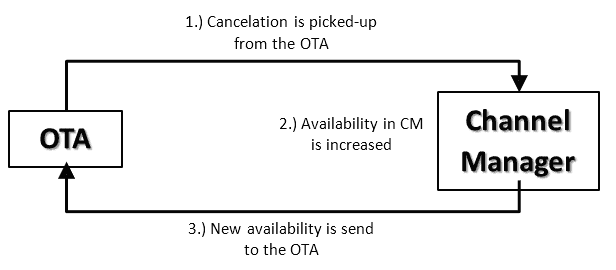
- Off
When a cancellation is picked up by the channel manager from the OTA, the availability in the channel manager remains unchanged. A message will be triggered by the channel manager to all linked OTA’s containing the unchanged availability. Any increase done by an OTA will be overwritten with the actual availability in the channel manager. This to ensure that channels like Booking.com are in sync with the channel manager and other OTA's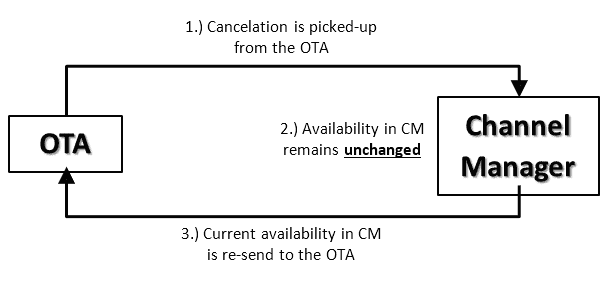
When you would check which auto-replenishment setting is set for your hotel or when you would like to change this please contact us via support@smarthotel.nl
