How do I resubmit failed reservations?
Should reservations have failed due to an error in your PMS, it is possible to resubmit these after the problem has been fixed.
NOTE: This feature is only available for certain interfaced PMS systems. This is possible when Smarthotel pushes the reservations towards the PMS. You can check whether a PMS is connected as push or pull for reservation delivery via https://connectguide.smarthotel.nl/#pms_guides
There are many reasons why reservations fail, but if the failure is caused by an error in the interfaced PMS system, then they can be resubmitted once the problem has been resolved.
In your reservations screen, filter the push status of the reservation to Error and then select the failed bookings that can be resubmitted. You can then resubmit them to your PMS.
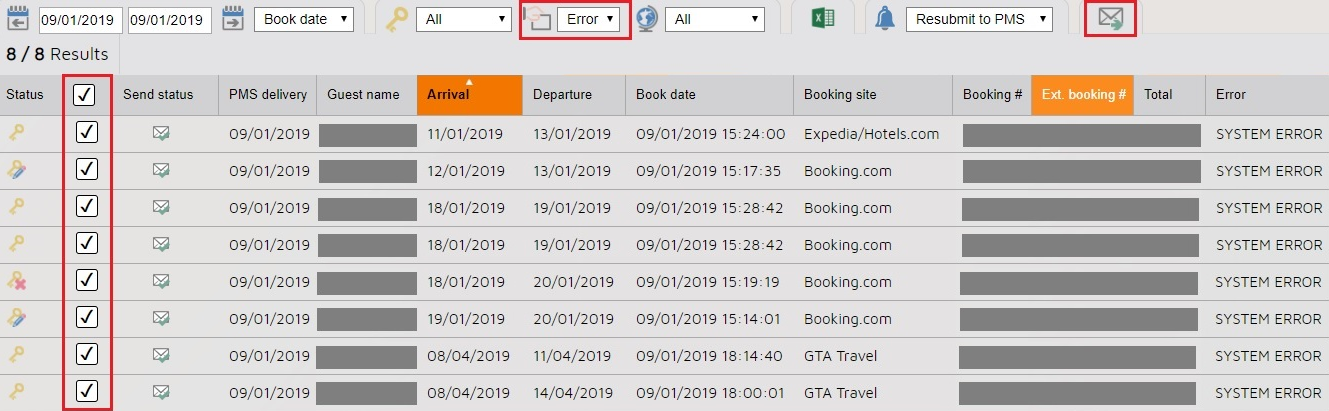
For hotels that use SmartConnect you can see the reservations by viewing the Send status. This will show an "x".

It is advisable to do this in chronological order of the Book Date timestamp as a reservation made earlier in the day could have been modified or cancelled later on. Resubmitting the modification or cancellation before the original booking will result in additional failovers.
- Should you have a large number of failures, please resubmit them in small batches.
- If you do not have access to this feature, then please contact your support team for assistance.
For OHDCS hotels: need you know what the reservation delivery error means? Please check this article.
