I have a reservation delivery error, what does it mean? (only when connected with OHD/myfidelio)
Sometimes a reservation cannot be forwarded from Smarthotel to OHD (myfidelio) and you cannot resubmit the reservation. Often this is due to an error. In this article, you learn how you can solve the error and resubmit the reservation.
As an example, an overview of the reservation screen in Smarthotel. In the right end column, you will see the reservation delivery error. Examples of errors are: ''Room Unavailable'', ''Room Restricted'' and ''Invalid Room Category''.
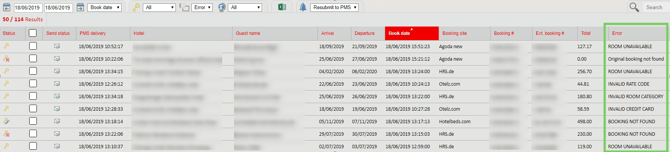
Most common errors and how you can fix them;
EMPTY XML RESPONSE / SYSTEM ERROR
There has been a communication error with OHD. These reservations can be resubmitted.
RATE PLAN CODE MISSING
This usually means that the booked rate is not mapped and therefore we have no rate code to send to OHD. Please make sure to get the rate mapped to the booking sites.
BOOKING IS IN THE PAST
Should you set a reservation as a no-show in Booking.com they will send us a cancellation. Because the arrival date is in the past OHD will reject the update.
BOOKING NOT FOUND
The original reservation was not processed via the channel manager and OHD therefore, any subsequent modifications and cancellations will fail as it cannot match up to the original booking. You will need to make the manual changes in Opera.
Find more information on how to resubmit a reservation here.
